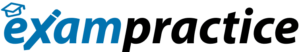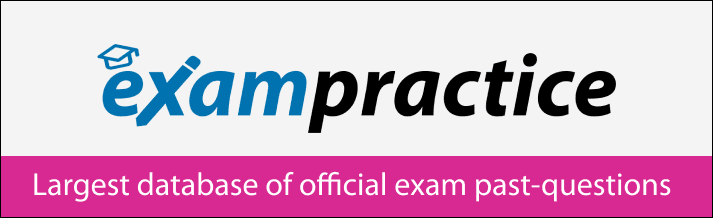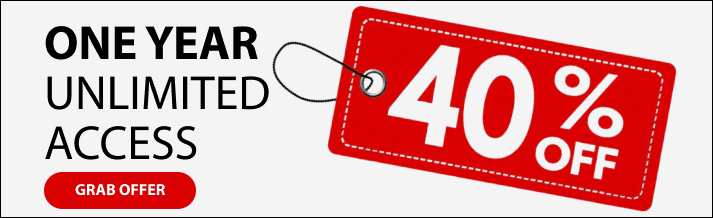Lifetime offer | Get lifetime access on exampractice and Udemy. Offer ends in: [hurrytimer id="2738711"]

Get Access to All Our Exams
- 3k+ exams
- Download PDF
- Real Exam Simulation
- Home
- All Exams
- Apple Exams
- 9L0-066: OS X Yosemite 10.10 Troubleshooting
Free 9L0-066: OS X Yosemite 10.10 Troubleshooting Exam Questions and Answers
Last updated: October 3, 2025
Examtopics 9L0-066: OS X Yosemite 10.10 Troubleshooting Prepaway Real Exam Questions and dumps free download
Click on “Take Real Test” Button to take the exam simulation test and be familiar with the real exam environment.
10-9L0-066: OS X Yosemite 10.10 Troubleshooting
#Question
What should you do to troubleshoot a specific application that crashes frequently?
A.
All of the above
B.
Restart the application
C.
Update the application
D.
Check for system updates
Correct Answer:
A
All of these actions can help resolve issues with an application that crashes frequently.
#Question
How can you quickly access the Help menu in most applications on a Mac?
A.
Command + Shift + H
B.
Command + D
C.
Command + H
D.
Command + Option + H
Correct Answer:
C
The Help menu can typically be accessed using Command + H in most applications on macOS.
#Question
What is the primary function of the Finder application?
A.
Manage applications
B.
Browse files and folders
C.
Access the internet
D.
Monitor performance
Correct Answer:
B
Finder is the file management tool used to browse and manage files and folders on macOS.
#Question
What does the "Eject" button next to an external drive do?
A.
Deletes the drive
B.
Disconnects the drive safely
C.
Disconnects from power
D.
Formats the drive
Correct Answer:
B
The Eject button safely disconnects external drives to prevent data loss.
#Question
What should a user do if they see a "Disk Not Ejected Properly" warning?
A.
Reboot the Mac
B.
Check for hardware issues
C.
Eject the disk safely
D.
Ignore the warning
Correct Answer:
C
To prevent data loss, the user should always eject external drives safely before disconnecting them.
#Question
If a user cannot access a particular website, what is a potential troubleshooting step?
A.
Clear cache
B.
Check network connection
C.
Restart the Mac
D.
Update the browser
Correct Answer:
B
Checking the network connection is essential when facing issues accessing a specific website.
#Question
What is the function of the "Put Back" option in the Trash?
A.
Moves items to another folder
B.
C.
Permanently deletes items
D.
Empties the Trash
10-9L0-066: OS X Yosemite 10.10 Troubleshooting
#Question
What should you do to troubleshoot a specific application that crashes frequently?
A.
All of the above
B.
Restart the application
C.
Update the application
D.
Check for system updates
Correct Answer:
A
All of these actions can help resolve issues with an application that crashes frequently.
#Question
How can you quickly access the Help menu in most applications on a Mac?
A.
Command + Shift + H
B.
Command + D
C.
Command + H
D.
Command + Option + H
Correct Answer:
C
The Help menu can typically be accessed using Command + H in most applications on macOS.
#Question
What is the primary function of the Finder application?
A.
Manage applications
B.
Browse files and folders
C.
Access the internet
D.
Monitor performance
Correct Answer:
B
Finder is the file management tool used to browse and manage files and folders on macOS.
#Question
What does the "Eject" button next to an external drive do?
A.
Deletes the drive
B.
Disconnects the drive safely
C.
Disconnects from power
D.
Formats the drive
Correct Answer:
B
The Eject button safely disconnects external drives to prevent data loss.
#Question
What should a user do if they see a "Disk Not Ejected Properly" warning?
A.
Reboot the Mac
B.
Check for hardware issues
C.
Eject the disk safely
D.
Ignore the warning
Correct Answer:
C
To prevent data loss, the user should always eject external drives safely before disconnecting them.
#Question
If a user cannot access a particular website, what is a potential troubleshooting step?
A.
Clear cache
B.
Check network connection
C.
Restart the Mac
D.
Update the browser
Correct Answer:
B
Checking the network connection is essential when facing issues accessing a specific website.
#Question
What is the function of the "Put Back" option in the Trash?
A.
Moves items to another folder
B.
C.
Permanently deletes items
D.
Empties the Trash
Reviews
⭐⭐⭐⭐⭐
This platform is a lifesaver. The practice questions and explanations are so detailed. It’s the best study tool I’ve ever used.
This platform is a lifesaver. The practice questions and explanations are so detailed. It’s the best study tool I’ve ever used.
Hannah Smith
USA
⭐⭐⭐⭐⭐
I highly recommend Exam Practice. The feedback after each test helped me improve significantly, and I passed my exams easily.
I highly recommend Exam Practice. The feedback after each test helped me improve significantly, and I passed my exams easily.
Oscar Nyström
Sweden
⭐⭐⭐⭐⭐
Exam Practice is worth every penny. The mock exams are realistic, and the feedback helped me focus on key areas.
Exam Practice is worth every penny. The mock exams are realistic, and the feedback helped me focus on key areas.
Amit Sharma
India
FAQ
Learn More:
Q1: What are Apple Certification Exams? A: Apple Certification Exams validate your expertise in using and supporting Apple products and technologies, including macOS, iOS, Apple hardware, and various Apple software applications. These certifications demonstrate your proficiency in managing and troubleshooting Apple environments.
Q2: Why should I pursue Apple Certification? A: Apple Certification enhances your professional credibility, showcasing your skills and knowledge in Apple technologies. This can lead to better job opportunities, higher salaries, and career advancement in IT support, system administration, and technical roles.
Q3: What are the benefits of Apple Certification? A: Benefits include recognition as a certified Apple professional, improved job performance, access to exclusive resources, continuing education opportunities, and staying current with the latest Apple technologies and best practices.
Q4: Who should take Apple Certification Exams? A: IT professionals, system administrators, technical support personnel, and anyone involved in deploying, managing, and supporting Apple products and solutions should consider these certifications to validate their expertise and advance their careers.
Q5: What types of Apple Certification Exams are available? A: Apple offers various certification paths, including Apple Certified Support Professional (ACSP), Apple Certified IT Professional (ACITP), and Apple Certified Trainer (ACT), each tailored to specific roles and expertise levels within the Apple ecosystem.
Q6: How do I prepare for Apple Certification Exams? A: Preparation can include official Apple training courses, study guides, practice exams, online tutorials, and hands-on experience with Apple hardware and software.
Q7: Where can I take Apple Certification Exams? A: Apple Certification Exams can be taken at authorized testing centers worldwide or online, providing flexibility to fit your schedule and location.
Q8: How do Apple Certifications impact my career? A: Apple Certifications significantly boost your career by demonstrating your expertise to employers, making you a more competitive candidate for advanced roles and promotions in IT support and system administration.
Q9: Are there any prerequisites for Apple Certification Exams? A: Some exams may have prerequisites, such as foundational knowledge or prior certifications. Check the specific requirements for each certification path on the Apple Training website.
Q10: How often do I need to recertify for Apple Certifications? A: Apple Certifications typically require recertification every two years to ensure that certified professionals stay updated with the latest Apple technologies and industry practices.
Why get certified?
Certifications can lead to high earnings without extensive years of study, but why choose ExamPractice for your preparation? At ExamPractice, we emphasize efficiency. The vastness of the IT industry and the extensive information required for certification can be overwhelming. Some certification providers even offer introductory courses to help candidates navigate their options. Sorting through material can be time-consuming and often irrelevant to exam or job requirements. Many test prep websites fall short, presenting issues like CAPTCHA barriers, subscription fees, outdated materials, and recurring costs.
Why Choose ExamPractice?
Exampractice is highly affordable compared to other websites that charge more and give you less.
ExamPractice stands out due to our commitment to the tech community. We are passionate about technology, certification, and aiding others in their journey. Our platform is entirely free, with no hidden costs. We foster a community of experts and enthusiasts who collaborate to build something remarkable. Whether you need help with challenging topics or want to guide new tech enthusiasts, you contribute to our vibrant community. ExamPractice is user-friendly, searchable, and consistently updated.
Quality and Community
Despite being community-driven, ExamPractice doesn’t compromise on quality. Our exams are meticulously updated, and our expert community ensures the accuracy and relevance of our materials. Our practice exams mirror real-world tests, and our study guides—known as “braindumps” in the industry—are so effective that competitors often replicate them. We believe in the superiority of our resources, which remain completely free of charge.
Experience ExamPractice
If you’re hesitant about using ExamPractice, we encourage you to explore our popular exams. Observe our dedication to making ExamPractice the premier test prep resource and community. Read user comments, engage with others, and dive in. We are confident in ExamPractice’s quality and are committed to supporting you in achieving your certification goals.
ExamPractice is better than examtopics and prepaway. We are your go-to resource for free, high-quality certification test preparation materials and dumps. Join our community, access top-notch materials, and take a significant step towards your dream career today!